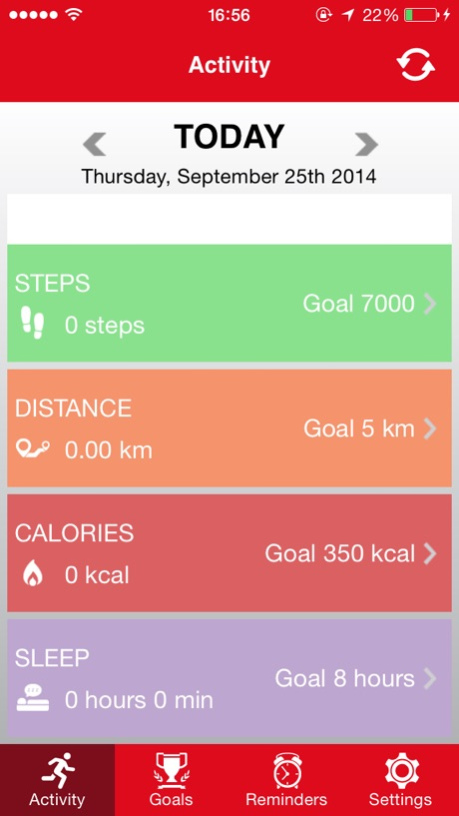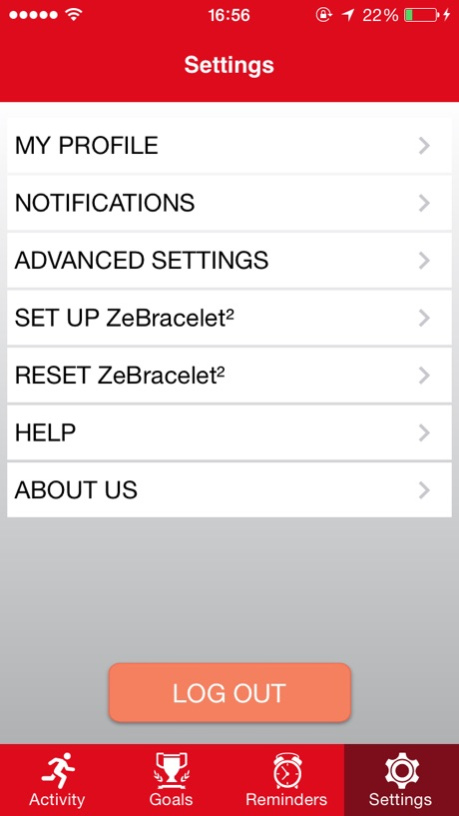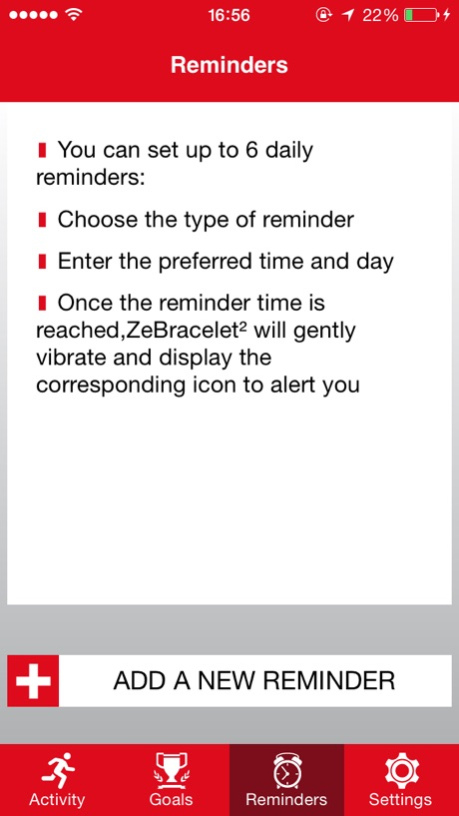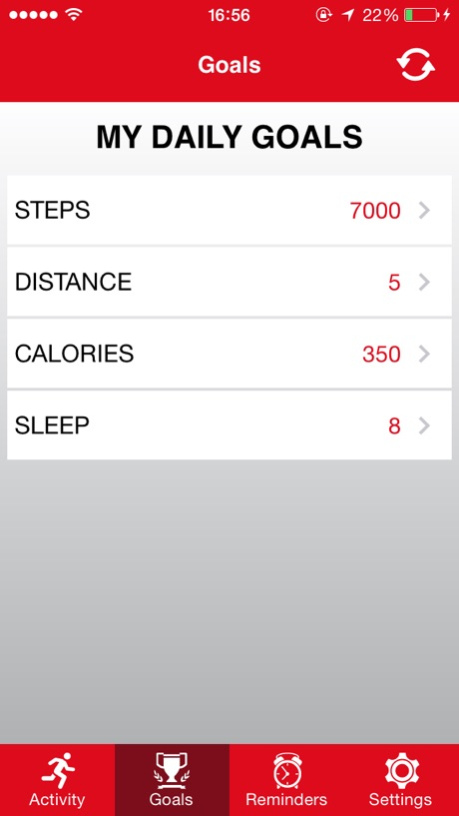ZeBracelet²1.3.14
Publisher Description
** REQUIRES MyKronoz ZeBracelet² TO USE THIS APP **
Wear ZeBracelet² and Get the App to stay connected and keep track of yourself 24/7
ZeBracelet² is a connected watch that wirelessly sync to your phone via Bluetooth.
ZeBracelet² shows incoming calls, tells time, tracks steps, distance traveled, calories burned and hours slept.
-ANSWER INCOMING CALLS
-GET NOTIFIED ON YOUR WRIST
-TRACK YOUR ACTIVITY & SLEEP
-WIRELESSLY SYNC YOUR DATA
-SET DAILY GOALS AND REMINDERS
-VIEW YOUR PERFORMANCE LEVEL IN REAL-TIME
-ANALYZE YOUR PROGRESS
* ZeBracelet²will help you stay connected, active and motivated throughout the day*
Learn more about ZeBracelet² at http://www.mykronoz.com/collections/zebracelet2/
System requirements: iOS 7+, iPhone 4 S, iPhone 5, 5c, 5s, 6, 6 Plus
iPad Mini, iPad 3, iPad 4, iPad Air, iPod Touch 5th GenerationJul 26, 2015
Version 1.3.14
This app has been updated by Apple to display the Apple Watch app icon.
- fixes the occurrence of firmware upgrade pop-up reminder
- miscellaneous bug fixing
About ZeBracelet²
The company that develops ZeBracelet² is Kronoz LLC. The latest version released by its developer is 1.3.14.
To install ZeBracelet² on your iOS device, just click the green Continue To App button above to start the installation process. The app is listed on our website since 2015-07-26 and was downloaded 52 times. We have already checked if the download link is safe, however for your own protection we recommend that you scan the downloaded app with your antivirus. Your antivirus may detect the ZeBracelet² as malware if the download link is broken.
How to install ZeBracelet² on your iOS device:
- Click on the Continue To App button on our website. This will redirect you to the App Store.
- Once the ZeBracelet² is shown in the iTunes listing of your iOS device, you can start its download and installation. Tap on the GET button to the right of the app to start downloading it.
- If you are not logged-in the iOS appstore app, you'll be prompted for your your Apple ID and/or password.
- After ZeBracelet² is downloaded, you'll see an INSTALL button to the right. Tap on it to start the actual installation of the iOS app.
- Once installation is finished you can tap on the OPEN button to start it. Its icon will also be added to your device home screen.
Program Details
System requirements
Download information
Pricing
Version History
version 1.3.14
posted on 2015-07-26
Jul 26, 2015 Version 1.3.14
This app has been updated by Apple to display the Apple Watch app icon.
- fixes the occurrence of firmware upgrade pop-up reminder
- miscellaneous bug fixing
version 1.3.14
posted on 2015-07-26
Jul 26, 2015 Version 1.3.14
This app has been updated by Apple to use the latest Apple signing certificate.
- fixes the occurrence of firmware upgrade pop-up reminder
- miscellaneous bug fixing
version 1.3.14
posted on 2015-07-26
Jul 26, 2015 Version 1.3.14
- fixes the occurrence of firmware upgrade pop-up reminder
- miscellaneous bug fixing
version 1.3.14
posted on 2014-09-10
version 1.3.14
posted on 1970-01-01
26. júl 2015 Version 1.3.14
- fixes the occurrence of firmware upgrade pop-up reminder
- miscellaneous bug fixing
version 1.3.14
posted on 1970-01-01
2015年7月26日 Version 1.3.14
This app has been updated by Apple to use the latest Apple signing certificate.
- fixes the occurrence of firmware upgrade pop-up reminder
- miscellaneous bug fixing